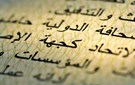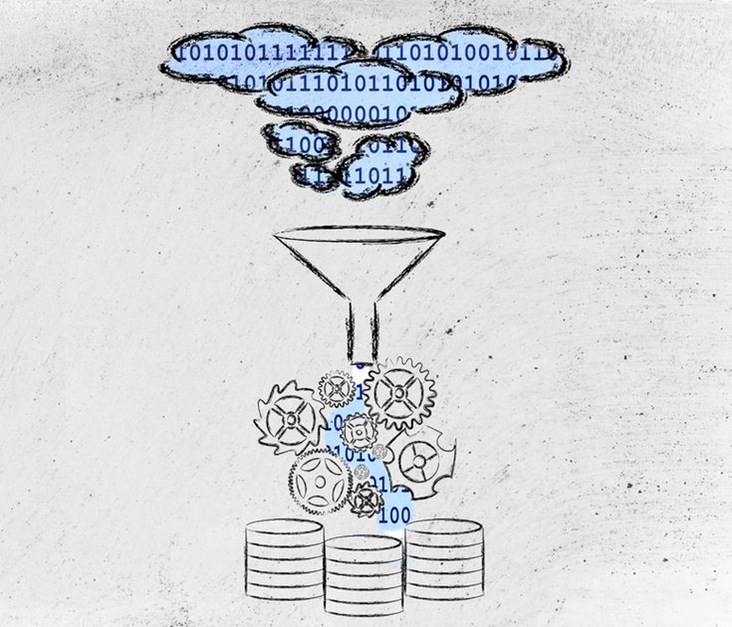Now that you've learned how to increase your reading speed, it’s time you started typing faster as well. Meet Minuum, the world’s smallest touch screen keyboard, so small it could fit on your wrist. Dubbed ‘the little keyboard for big fingers’ that would allow you to type ‘delightfully fast and surprisingly sloppy’, Minuum's interface comprises just two lines, one for letters, numbers and special characters, and another for word suggestions.
The logic for typewriters said that keys had to be big and well spread out, because mistakes were quite costly. But that isn't the case for digital, so why are we cramming large sized keyboards on tiny screens?
Minuum was developed by Whirlscape, a small startup from Toronto, and was inspired by a University of Toronto research project that sought to explore ways of typing on touchscreen mobile phones without looking. Initially researchers investigated various ways to input text, including device tilting techniques that rely on user motion. During that process they learned that user motion, though imprecise, allowed our users to type amazingly well. The research also led to the development of a powerful disambiguation algorithm. Consequently, they then decided to pivot their focus on creating a better touchscreen keypad and founded their company to fulfill that vision.
Minuum is an odd creature. It was designed to make you type fast and accurate. But you’d be surprised at how hard it is to hit a specific letter, almost never, but the result will almost always be the word you meant to type.
How Does It Work?
In essence, Minuum uses the same layout as a traditional keyboard. The difference is that all three rows are compressed into one line. You could still make out q w e r t y if you pay attention to the the slightly upward protruding letters. This means that you are still somewhat familiar with it and should roughly know where letters sit.

What makes typing with Minuum possible however is their ‘revolutionary’ auto-correction algorithm that allows for highly imprecise typing. You don’t need to hit any letter precisely, aiming in the general vicinity is enough. As you type, or attempt type really, Minuum is very good at guessing what you want to say. Its best guess will show up in the top row and will be automatically selected after you hit spacebar and move to type your next word. If the first suggested word isn’t what you meant to say, you can choose from other suggested words along the scrollable top row. Minuum will also predict the next word and show suggestions in that same row. All the things you’d expect from digital keyboard are there.
For space bar, you slide to the right. To delete a word, slide to the left. You can have the space bar show permanently at the bottom of the keyboard from settings menu. Sliding and holding will reveal additional two options: enter and settings. Pressing and holding the shift key reveals even more options: switch to upper case, numbers mode, settings (again), and the option to choose alternate keyboards.


If you were entering a password or some usual word and need to be precise, long pressing on an area will bring up a zoom view that lets you precisely select letters in that spot, numbers or punctuation. Minuum will also learn those unusual words that you type.
Switching between letters and numbers modes is done by flicking down on the keyboard. numbers mode also includes additional symbols, accessible in the zoom view. That’s all there is to it. To recap all the features check the video below.

The creators claim that a 15 second introductory tutorial is enough to see you start typing with Minuum. You won’t be at your optimal performance just yet, but the more you type the better you will get. If you’re unsure about using it but still curious enough to try it, Minuum does offer you the option to use a typical keyboard which you can access with a two-finger long press.
The app is available on the Google Play Store and costs $3.99, but a free 30 day trial version is available as well.
For Smartwatches
Minuum’s small size makes it ideal for smartwatches. If you’re an Android watch user, you can contact the company free@minuum.com for a free download.
For Everything Else
Minuum’s one dimensional design means that typing no longer needs any surface at all. In the video above you can see Minuum’s potential application on Google Glass, Leap Motion, a PlayStation controller, and so on. You can sign up for a Minuum SDK here.

Latest Business
Intelligence Report