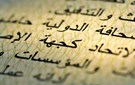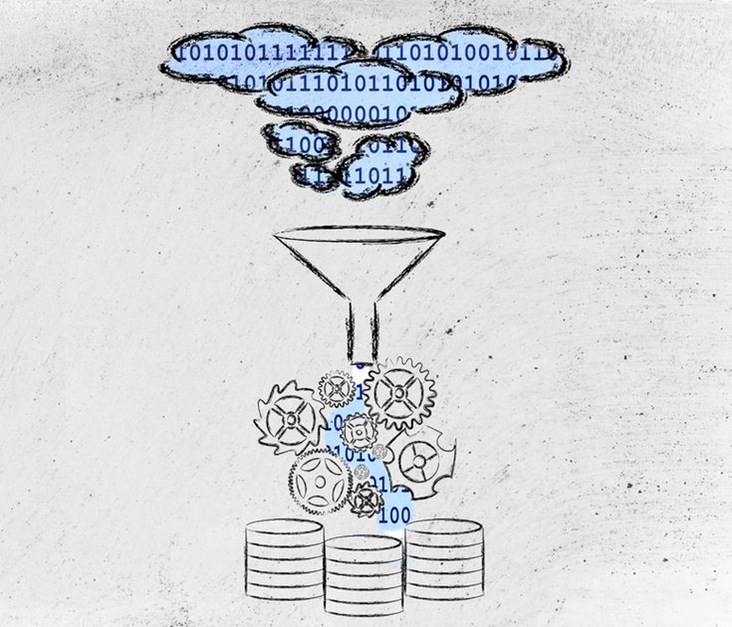More than ever, entrepreneurs, employees, and businessmen alike have been forced to work beyond the 5 to 9 and away from their desks. Thanks to mobile computing and the web. We can be accessed anytime and anywhere. Be it a curse or a blessing, the market for on the go productivity apps seems to be ever growing with rich and innovative solutions.
So here is a list of apps that makes it possible to conduct each and everyone one of your desk activities on the go.
Working with Documents
First up, if you and your crewmates are a heavy MS Office user, there is no escape purchasing the $9.99 monthly Office Mobile subscription. If you’re a Google Docs fan, that’s all fine and dandy but there is a very strong chance you’ll come across some MS docs at some point. While that might not be often enough to purchase a subscription, we bet it still is likely to pester you every now and then. The answer to that conundrum is Quick Office.
It is a free - but used to be paid - app that lets you create and edit Microsoft Office documents, spreadsheets, and presentations right from your Android phone and tablet. You can save all your work on Google Drive. The app was acquired by Google in June of 2012 and made free, to annoy Microsoft, dropping its $19.99 price. Additionally, it offered new users 10 GB of free storage. Unfortunately that offer was valid for just 5 days and is now expired, but you definitely get this app. It is available for both Android and iOS.
Signing Docs
If you’re in a hurry to sign a document and email it, SignEasy is a lifesaver. Even with the convenience of being at your desk, the process is already a hastle. You’ve got to print, sign, scan, upload and send. On the go, it’s impossible, or was at least.
This app lets you add your signature to docs right from your phone. You import whatever you need to sign from your email, or whatever storage service you use - Dropbox, Box, Google Drive, Evernote, sign it with your finger or stylus, and send or save it back. You could also add initials, date, some text, and tick checkboxes.
This app is also free and available for both Android and iOS as well.
Communicating with Your Team
You could use any of the chatting services and social networks out there, but if you want some that are specifically tailored to the workplace you should check these.
Yammer is a no brainer. The service, which was recently purchased by Microsoft, allows you to create a private social network for you and your colleagues. Access is restricted to individuals with an email with the domain name of your company. It works very much like a social network, in fact the desktop interface looks very similar to Facebook even. But it’s much, much safer, and smarter when it comes to collaborating. It includes a bunch of features designed for workplace interactions, you can create sub group based on which projects are run by whom, share files, and set push notifications to stay on top of important activities.
And since it’s owned by Microsoft, it is only natural that it is well integrated with MS Office. It is available for Android, iOS, and Windows Phone.
Another option is Anchor. Anchor also describes itself as a network for co workers or colleagues. You can create teams around projects, topics, or events, chat, post updates and share photos, links, location, articles, files, and tag people so that they can participate in the conversation. Team members can access coworkers’ phone numbers, emails, and it’s quite the looker too. Check it out for yourself. (Android, iOS.)
Finally, If you worry much about your privacy, you should consider Silent Text. The app uses encrypted text messaging with secure file transfer up to 100 MB in size. It also includes Burn Notice, a feature that allows you to have any message you send self-destruct after a period of time. (Android, iOS.)
If you you have a habit of misplacing business cards, you could use either of these two mobile card readers: Yolu Card Reader (available on both Android and iOS) or CardMunch (exclusive to iOS).
These apps will let you add them to your digital contact in a jiffy. A simple scan with your camera is all that is needed. Yolu Card Reader allows you to add contacts into groups by dragging. You can also export your contacts to Dropbox or Evernote. CardMunch allows you to add the contact into your iPhone address book, find them on LinkedIn, and it looks better.
Payments & Payroll
No one likes bills, we know. Processing them isn’t fun either. Luckily, there is an app to take care of that too. Expensify, as the name suggests, helps you manage your expenses. It allows you to scan and capture receipts by taking a picture on the spot. It also helps you track time and mileage, business travels and create expense reports. (Android, iOS.)
FreshBooks takes care of accounting. It offers a lot of handy functions. It does help with managing expenses, similar to Expensify. But It is also a great billing app, allowing you to create invoices and estimates. It will also tell you if your client has opened the invoice you sent him. Quite clever! (Android, iOS.)
When it comes to managing Payroll, Snap Payroll is go to app here. The app helps you calculate paychecks. All you do is enter hours worked, the pay rate, and work week, and the app will show you how much to pay your employees and how much to deduct for taxes. It is available on iOS. If you’re on Android, you should check RUN. Very similar, quite solid, but not as sleek.
And if you’re desperate for your desktop computer
If there is no way around it, you could use TeamViewer to remotely access computers back at the office, be it a Windows, Mac or Linux machine. You can to transfer files back and forth and control basically anything. But more so, you could access unattended computers and also support your teammates if they’re having trouble on their PC back at the Office. Android, iOS.
Latest Business
Intelligence Report