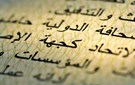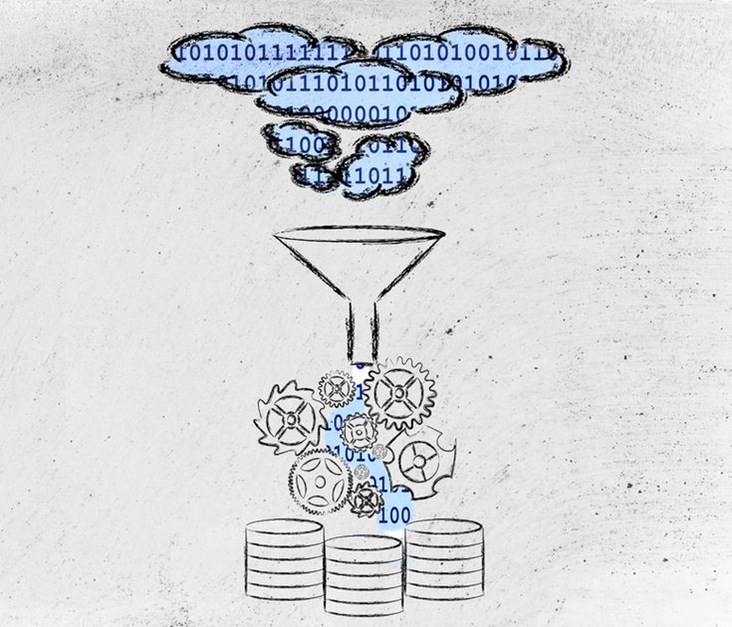If This Then That, or IFTTT as it is called for short, pronounced like “gift” without the “g”, is a service that lets you create connections between apps, setting a trigger in one app and an action in another. The building blocks of IFTTT are the compatible services, which it refer to as channels. Channels are mostly apps, but include devices as well. There are currently 111 channels available. They include almost all of the major web services out there such as Gmail, Facebook, Dropbox, Instagram, and so on, in addition to the Philips Hue, Belkin WeMo, and UP by Jawbone. You can view the full list here.
IFTTT follows the simple formula implied in its name, which it calls a recipe.

The ‘this’ part of a Recipe is the Trigger. Some example Triggers are “I’m tagged in a photo on Facebook” or “I check in on Foursquare.” Most Recipes check for new Trigger data every 15 minutes, some more frequently. The ‘that’ part of a Recipe is an Action. Some examples of Actions are “send me a text message” or “create a status message on Facebook.” Pieces of data from a Trigger are called Ingredients. For example, the Ingredients of an Email Trigger could be: subject, body, attachment, received date, and the sender’s address. A working recipe looks something like this:

You can temporarily disable recipes by turning them off. When turned back on, they pick up as if you had just created them.
The main tab of the app shows a stream of activity just below featured recipes. Swiping to the right will take you to your recipes. At the top you can add the to list by either creating your own or browsing recipes shared by others. Shared recipes are classed under Collections, Featured, Trending, and All Time.


Sharing & Discovery
And this is perhaps the most exciting thing about the app, the sharing and discovery of recipes. There are tens of thousands of recipes shared so far. When we looked at the dedicated Shared Recipes page on the site we found that there were 12640 pages in total, with 10 recipes listed on each page.
A quick Google search for IFTTT will reveal a number of compilations of the best recipes. A number of tech site have done a great job curating the most useful ones. You’ll find The 101 Best IFTTT Recipes, 35 Super Useful IFTTT Recipes You Might Not Know About, and 20 Cool IFTTT Recipes To Automate Your Online Activities. But our favorite has to be Mashable’s 14 Hilarious 'If This Then That' Recipes. It includes recipes like ‘Notify me when my wife posts to Instagram’ and ‘Back up paintings of Kim Kardashian to my SkyDrive!’
The service initially launched in mid December 2010 as a web application. An iPhone app followed in July 2013. The Android version was finally launched last April.
Latest Business
Intelligence Report