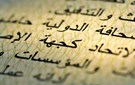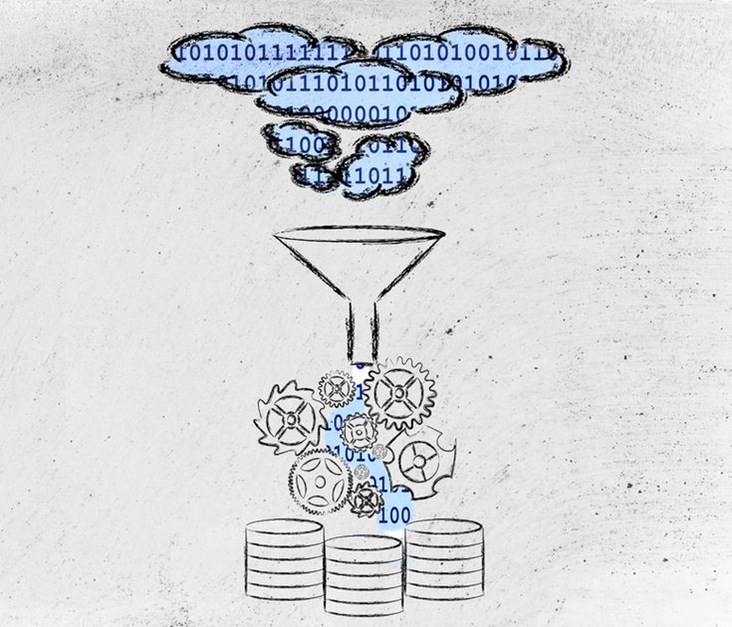Aviate is an intelligent home screen that organizes itself based on behaviour and context. It will surface relevant applications and information onto the main home screen depending on the time of day, where you are, and the type of activity you might be doing at that moment. It is an intelligent app organizer, an installed apps curation service for your phone if you will, that aims to transform your phone into a personal assistant, much like Google Now, but approached differently.
Your phone will have 3 home screens - in addition to a menu to the extreme left - as its main interface. Your primary home page is where Aviate does its magic and guesses what you need.
After you install it, the app will categorize apps based on different profiles - which it calls ‘spaces’. These could be ‘morning’, ‘work’, ‘going somewhere’, or ‘workout’ among many, in addition to a space based on location and nearby spots.

Your main screen displays what space you are in at the top. If you swipe down and unfold your space, you will find the apps tailored for that time or place. So for example you will get the Twitter icon when you wake up, assuming that the first thing you do after you get up is to scan the feed. If you’re at the gym and you plug in your headphones, the music app will find itself at the top of the page automatically next to the fitness app since you would be in the workout space. You’ll get the camera app if you’re at the park, the menu if you’re at a restaurant, the alarm app before you go to bed, etc.



In addition to apps, you get a couple of widgets. These are chosen by the Aviate based on the profile as well. You’ll a maps or traffic widget if you’re on the road for instance, the calendar if you have any upcoming appointments on that day, and so on.
Underneath your space, you’ll find your 10 most commonly used apps, devoid of context. These will most probably include the dialer and messages app and other things you use all the time regardless of where and when. Naturally, you customize that row to your liking.
The second page contains different apps categorized in ‘Collections’: social, games, productivity, news, and so on. You can add and remove apps but you can't create or remove a Collection. The third page lists all your apps alphabetically. The menu will let you choose between spaces and access settings.
Aviate was founded by Paul Montoy-Wilson and William Choi, both two ex-Googlers. The idea is strikingly similar to Google Now in terms of concept, though neither worked on the project during their time at the search giant. Both are about contextual information, data coming at you when you need it without asking. Google does that with notifications, Aviate rearranges your phone interface.
The app was launched in beta a week ago and is currently available on invite basis. To get an invite code you’ll need to download the app from the Play Store and wait. It shouldn't take very long. It took about one week to get mine.
CAUTION: There have been some concerns that the data collected by the app might not be secured properly. One of the cofounders confirmed this issue on his Google+ page and said that the team is working on the matter. The app is still in beta so some issues and buggy behavior are to be expected. After installing it, I stopped getting notifications for one of the two Gmail accounts synced the phone. Otherwise, everything else has been fine so far.
Latest Business
Intelligence Report