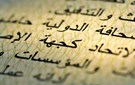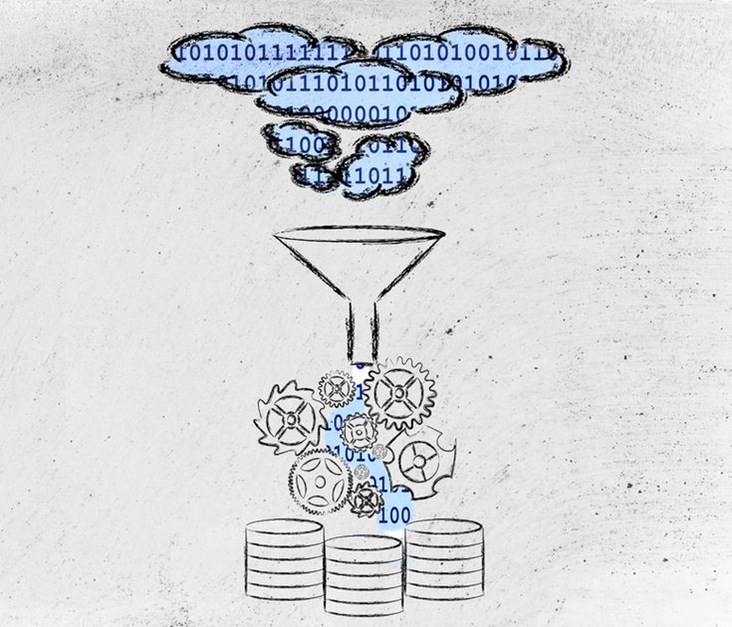Apple Envy: Transform Your Android Device into iOS7 in 3 Steps
Back
Apple finally brought forth a much needed revamp of iOS. Almost a week ago, it released 2 new handsets and the drastically overhauled iOS 7. When the iPhone was first brought to market, there were really no better looking mobile OSs around, it’s simplicity and elegance were unparalleled, and skeuomorphism was all the rage for a while . But with time, all the way through to iOS 6, the design updates remained minimal. A couple refinements, additions and fixes here and there every so often made what was once considered a benchmark look dull in comparison. The competition meanwhile kept getting better, faster.
And now that iOS 7 is among us, we know that even the most die hard Android fans probably would not mind giving it a test drive at the least. So here today we are bringing you a list of apps that will help you mimic iOS 7 on your Android device.
Lockscreen and Parallax
Starting with the lockscreen, iOS 7 Lockscreen Parallax HD is your best bet. Installing the app will give you iOS 7’s lockscreen, including the wallpaper, the iOS clock - which you’ll have to install separately if you wanna use it on your homepages, found here - and the control center. All these however are only present on the lockscreen, so if you want the full functionality, you’re going to have install 3 more apps like we did with the clock.

Parallax (PAID)
This is the only paid app on the list. If you want to have the parallax effect on you’re going to have to shell out $1.59. We were able to find 2 apps. One by Opotech, found here, and a fancier one by Vinwap Games. The developers behind the latter claim that they have even gone a step further by offering multi layered backgrounds. See for yourself. You can get it here.
Control Center
There are two good options on the store, Control Center by Espier Studio and Easy Controller-Control Center by Shere Workshop.
Easy Controller works fine when you install it. Control Center on the other hand is a plugin package that needs the Espier launcher to work, or at least claims to be. Like the former, the control center will work once you install it, as it is enabled by default in the settings, but the app will ask force you to download the launcher if you want customize it.
By the way, Espier Studio offers a whole range of iOS 7 inspired plugins that go along with the launcher, including a lock screen and an iOS 7 theme. You can check them out here.
Overall, Espier’s app looks more authentic, whereas Easy Controller sacrifices that for more functionality: more buttons and shortcuts.
Launcher, icons and wallpapers
To get the iOS theme, there are a number of ways. You could download a launcher and get an icon pack, like the Solo launcher for example. And here is an example of an icon pack. You could also get the Espier launcher that we had mentioned previously and the accompanying theme, that way you could also use its control center. Or you could just get any already iOS 7 themed launcher found on the store for that matter, like this one, there are many out there.
For some of these options, you might have to get the wallpapers separately, which also can be found easily on the Play Store, or just find them on Google images.
Bonus: iOS 7 Calculator
For what it’s worth… Available here.

Caution 1: The apps listed above were all alive and well at the time of the writing of this article, some might not be there in the long run. Some apps were taken off the store after Apple had asked to take them down, as they infringe on their designs. You should also know that, since we have to bear the burdens of Android fragmentation, some of these apps might work differently on different devices, or not work at all for others.
Caution 2: Since we’re on the subject, recently, an unofficial iMessage app for Android devices has made its way to the Play Store. Download it at your own peril though. It seems that the app only communicates with other Android devices, something which you can do with anyway using any of a multitude of apps available already, but more importantly, it seems that the app might also compromise your personal info.
If you know of any other good iOS 7-esque Android apps, let us know in the comments below.
Latest Business
Intelligence Report